Opera Mobile
Opera is a well known browser and long-time competitor to Google Chrome and Firefox. Ever since they were sold to a Chinese consortium in 2016, however, they've taken a crypto friendly turn. Recognizing the potential of web3, Opera was the first mainstream browser to fully embrace crypto identities alongside normal browser sessions.
Users gain access to crypto features by clicking on the Opera icon in the lower right corner and selecting "Crypto Wallet", or by visiting a web3 app which will then ask for permission to access the user's crypto wallet.
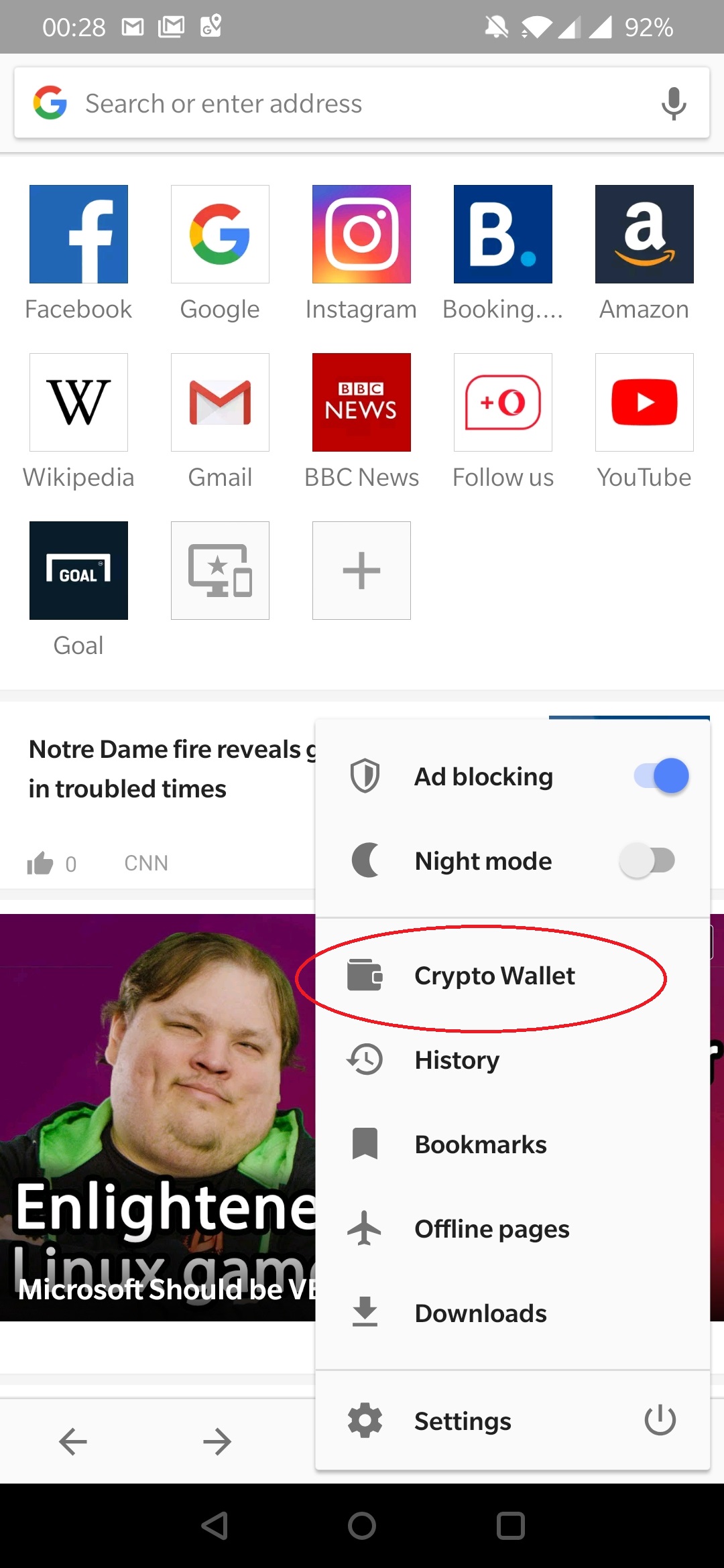
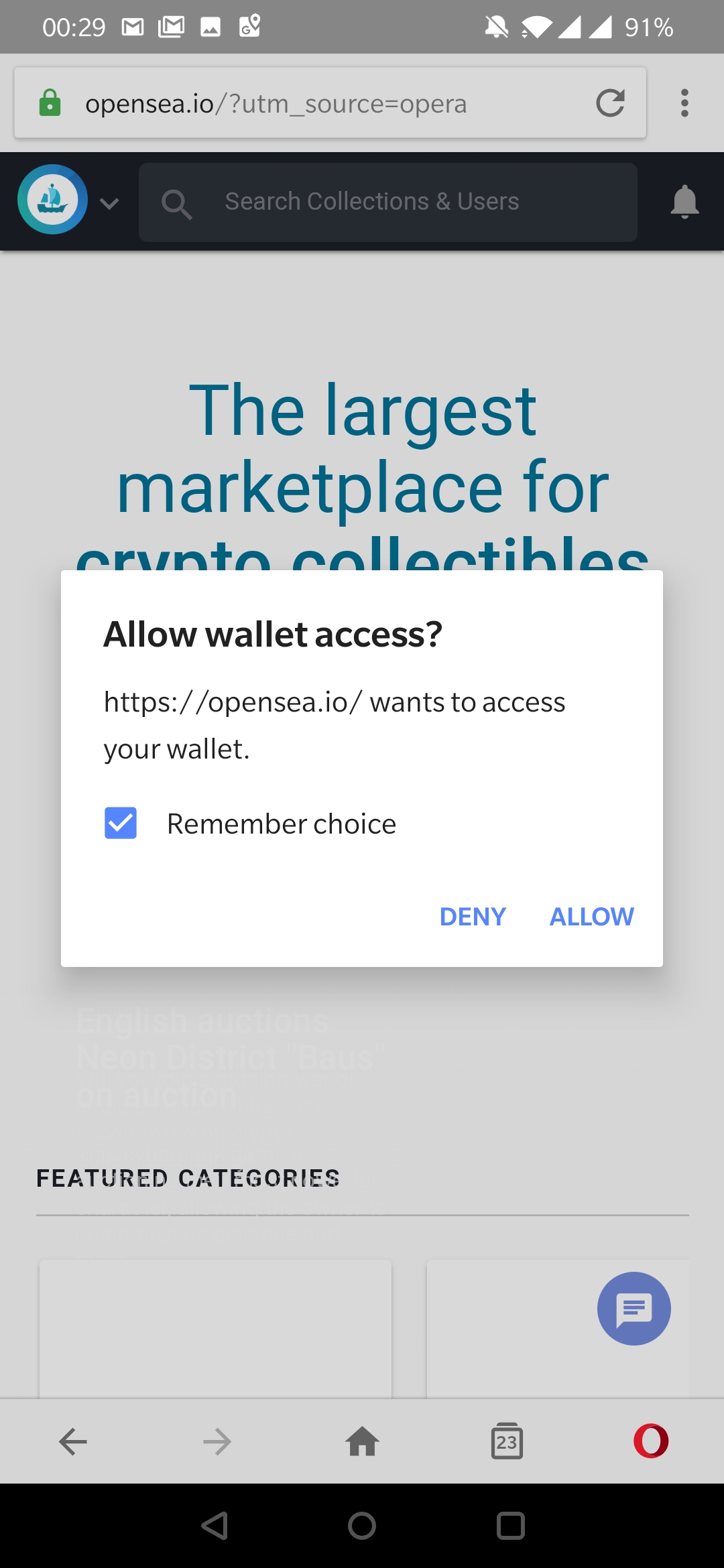
The wallet has support for BIP-21 payment URIs, which is an odd choice considering it's a Bitcoin standard. However, it also partially supports EIP-681 which means your recipient URIs can contain both the `?amount` and the `?value` parameter. One caveat: whole numbers are interpreted as Wei, floating point numbers are ether. It will parse URIs with both parameters but prioritize `value` if both exist. In terms of ENS support, you can manually enter ENS names like `bitfalls.eth` into the recipient field and it works, but you will NOT be able to scan them into the app from a QR code.
Providing an application with access to the wallet incurs no risk other than the fact that you're giving the application your wallet's address. Keep that in mind when considering who might sell your data, once it's connected to information like your browsing and web-shopping habits.
The dapp store is basic but pleasant to browse. There are no voting mechanics and no filtering is going on, which means a lot of the apps there are not dapps at all (requiring accounts) or flat out don't work.
While most of the UX is spot-on, the lack of a multi-account option, a VPN feature, and a Chinese owner all conspire to become quite the problem.
Even if you're privacy-minded, it's hard to escape the dangers that Opera poses. Not only is it owned by a company in a country that's viciously anti-crypto and all too happy on the censor trigger, but it also offers a built-in VPN: something no one doing any crypto should ever use. You never know whether a VPN server logs your requests and whether it also saves your private key while doing that. Even just collecting surfing analytics of crypto users would be extremely sellable data.
Add to that the fact that in order to have another crypto account you need to actually sign out of the first one, remember the passphrase, generate a new one, and then remember that passphrase if you intend to reuse it (rinse and repeat for every new account!), and things start to look dystopian if that's a direction in which your mind tends to wander. While most of the UX is spot-on, the lack of a multi-account option, a VPN feature, and a Chinese owner all conspire to become quite the problem.
Multi-account support
As mentioned above, in Opera, switching crypto identities entails fully logging out of a wallet and logging into another with a different pass phrase. There is no concept of accounts or easily switching between them and there is no way to add an account through importing private keys.
There is no derivation path support and assets sent to an alternative path will not be registered. As there is no private key import, these assets cannot be recovered through Opera.
Opera also has a pretty serious privacy leak in that it does not clear browser cache when you log out and log in again with a new passphrase, meaning your previous visits can be logged and your various identities linked.
Additionally, the application is closed source. A closed source app cannot be inspected, and there's no way for us to find out how it talks to which server, what it does with our inputs, and where our keys and passphrases are actually going, if anywhere (hopefully nowhere!). This makes the app "Risky" in terms of key management - while you are given the illusion of full control, you cannot be sure you're the only one with your keys.
Regarding portability, Opera currently does have an iOS and desktop version, but neither is on par with Android. The desktop "wallet" in the browser uses Infura and cannot be changed to a custom node. It also needs the mobile phone connected in order for it to work. This defeats any purpose of a wallet being in the desktop browser at all. The iOS version does not have any crypto features.
Opera is a fine browser with good UX, but one shouldn't feel safe when using it.
Customization-wise, Opera is a dream. Not only can you add fully custom nodes into the wallet settings, thereby connecting to alternative Ethereum nodes, private networks, and testnets of your own, but you can also count on the app recognizing any custom ERC20 and ERC721 token you throw at your account. Opera subscribes to Transfer events from those contracts, which means it will automatically find out when it got a completely custom token without you having to register it somewhere first.
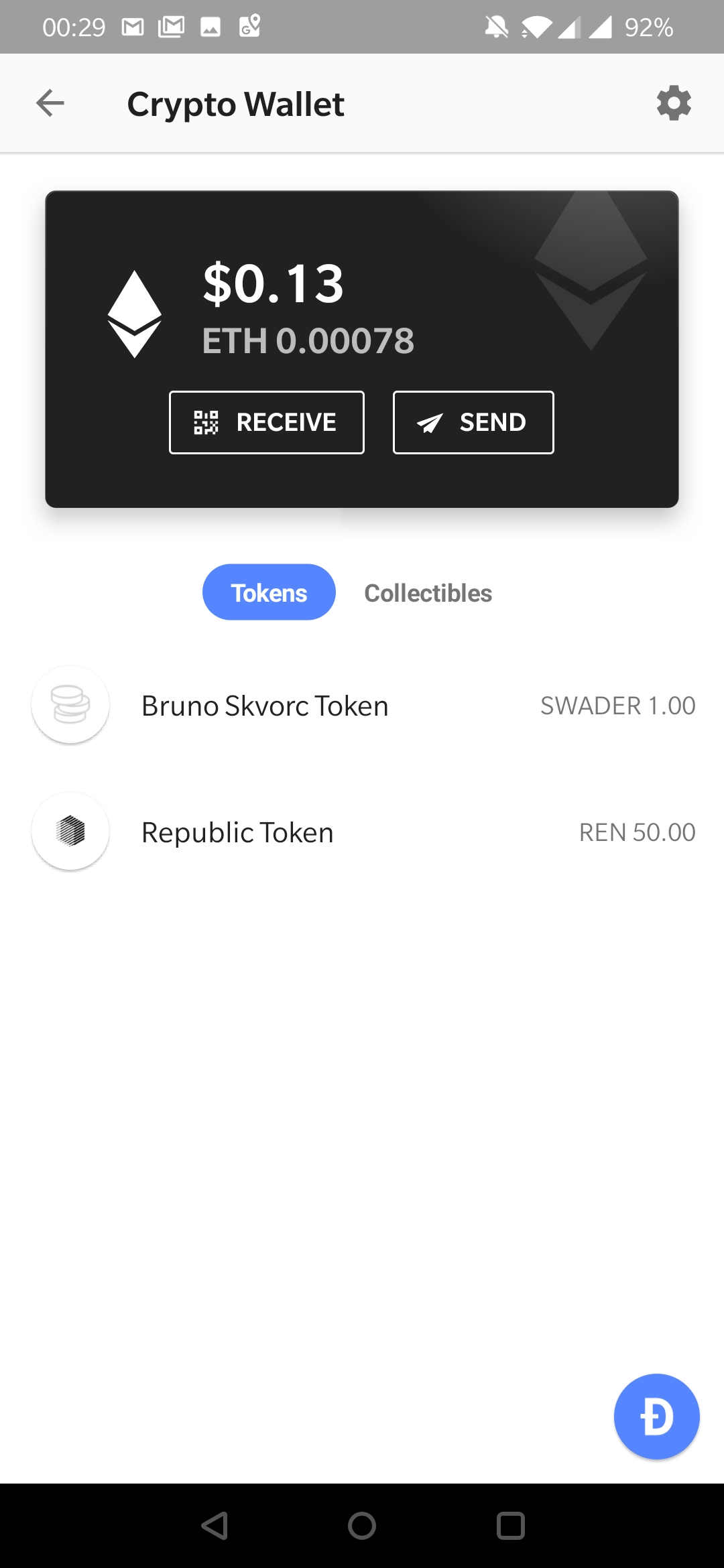
All things considered, Opera is a fine browser with good UX, but one shouldn't feel safe when using it. Use it for throwaway accounts and with little funds, and try to not leave a surfing trail that could lead to your identity. For example, don't use Facebook in Opera where you're also logged into your crypto wallet. Until Opera open source their stack, we won't know how safe it is, so consider it risky and highly censorable.